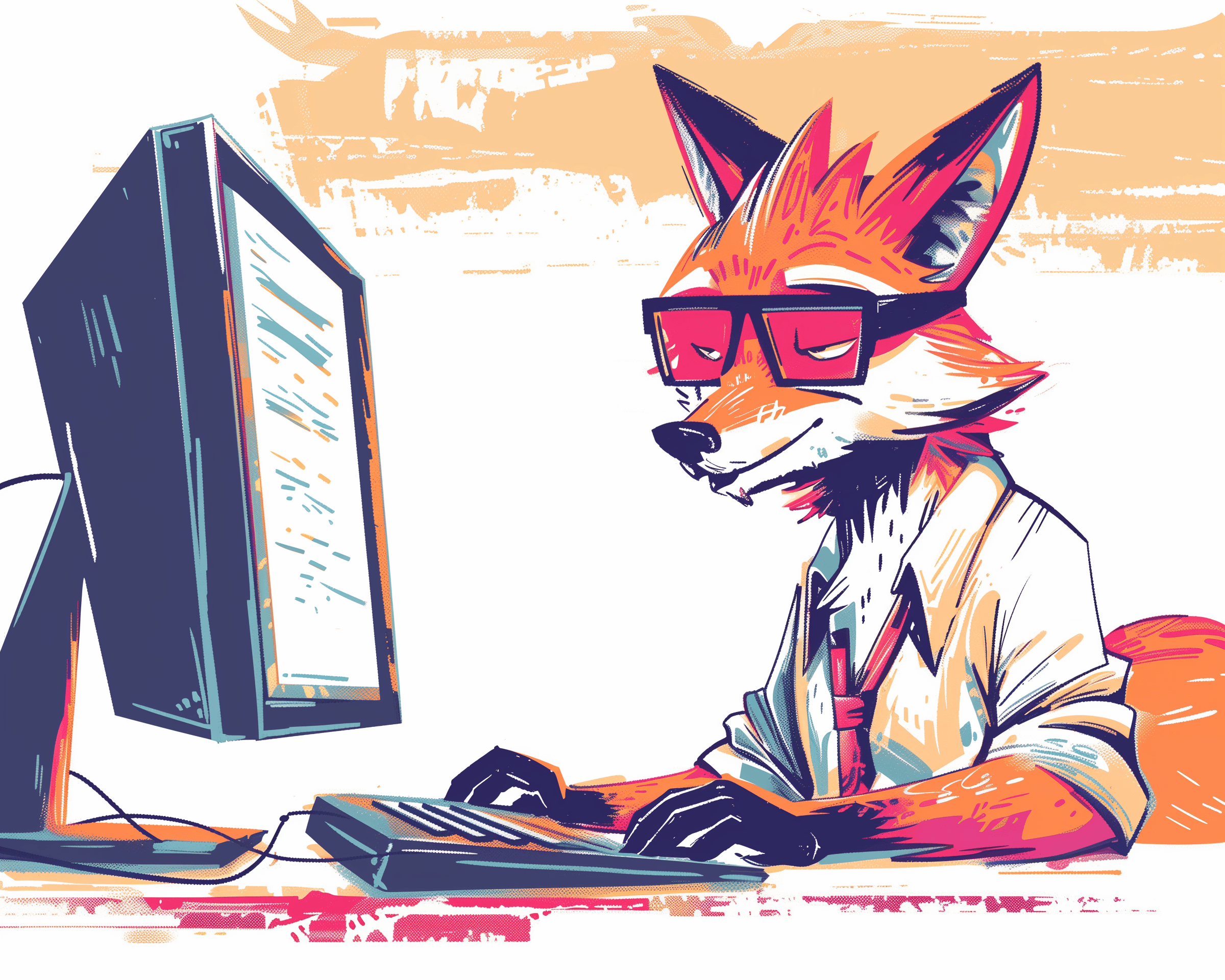
Ever had an amazing idea for a product or service and wanted to know if customers would love it? Enter ValidFox! It's the quickest way to get your idea in front of potential customers. But what if you already use a Customer Relationship Management (CRM) platform? No worries! This article will show you how to easily use ValidFox with your favorite CRM platform.
What is ValidFox?
ValidFox is a tool that lets you create landing pages in minutes. These landing pages are perfect for getting feedback on your new ideas. With ValidFox, you can:
Create landing pages for any idea you can think of.
Set up waitlists to see how many people are interested.
Redirect users to payment processors like Venmo or Stripe.
Export waitlists to CSV files for easy integration with other platforms.
Why Use ValidFox with a CRM Platform?
Using ValidFox with a CRM platform can make your life a lot easier. CRM platforms help you manage interactions with current and potential customers. By integrating ValidFox, you can:
Keep all your customer data in one place.
Track customer interest and engagement.
Follow up easily with interested customers.
Steps to Use ValidFox with Your CRM Platform
Ready to get started? Here’s how you can use ValidFox with your CRM platform in a few simple steps.
Step 1: Create Your Landing Page
First, sign up for ValidFox and create a landing page for your idea. Make sure to include all the important details that you want to share with your potential customers.
Step 2: Set Up a Waitlist
Email capture for your pages waitlist is enabled by default. Confirm it is still set as the call to action on your page and save. This will help you keep track of how many people are interested in your idea. You can easily export this waitlist to a CSV file later.
Step 3: Export Your Waitlist
Once you have some sign-ups, export your waitlist to a CSV file. This file will have all the information you need about your interested customers.
Step 4: Import the CSV to Your CRM Platform
Now, log in to your CRM platform and look for the option to import contacts. Upload the CSV file from ValidFox. Your CRM platform will add all the new contacts to your database.
Step 5: Follow Up with Your Customers
With all your new contacts in your CRM, you can easily follow up with them. Send them emails, set up meetings, or even offer special deals to keep them interested in your idea.
Tips for Success
Keep It Simple: Make sure your landing page is clear and to the point. You want to grab people's attention quickly.
Test Different Ideas: Don’t be afraid to create multiple landing pages for different ideas. See which one gets the most interest.
Follow Up Quickly: The sooner you follow up with interested customers, the more likely they are to stay engaged.
Conclusion
Using ValidFox with your CRM platform is a great way to validate your ideas quickly and efficiently. By following these simple steps, you can keep all your customer data organized and easily follow up with interested customers. So go ahead, give it a try and see how ValidFox can help you bring your ideas to life!